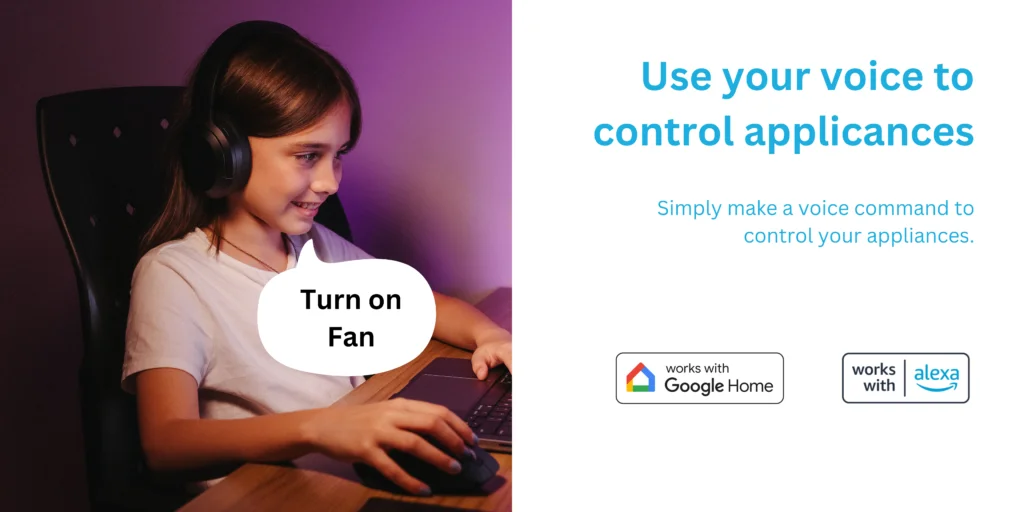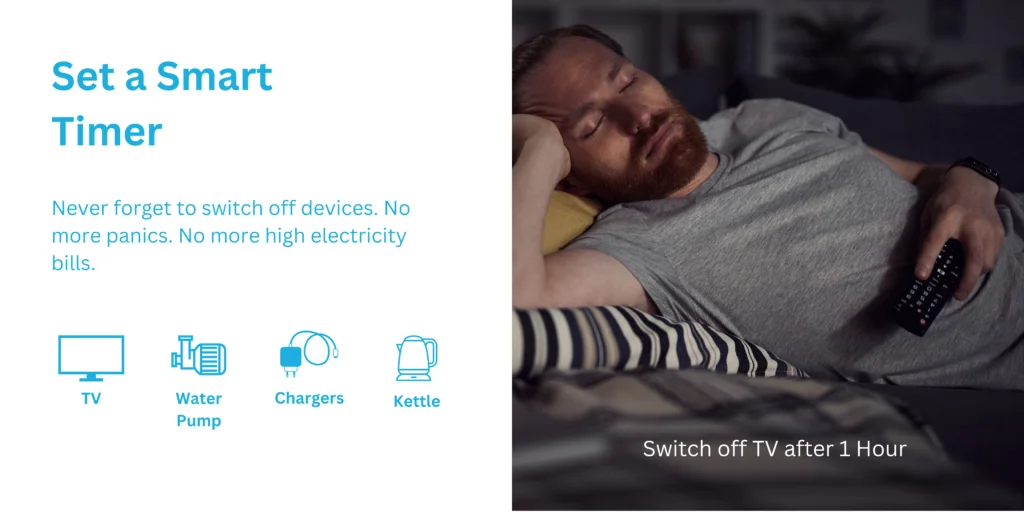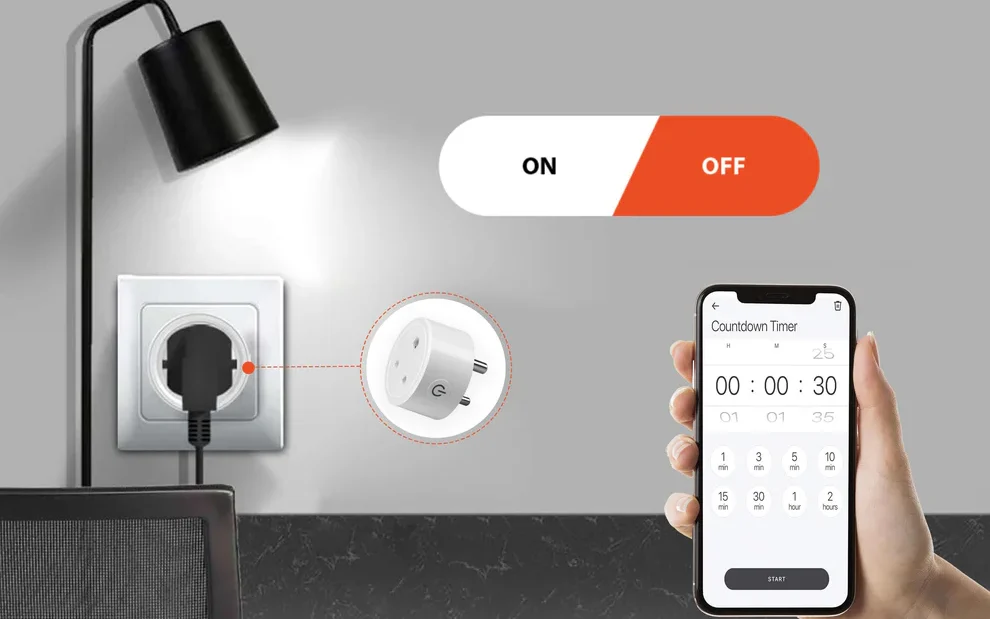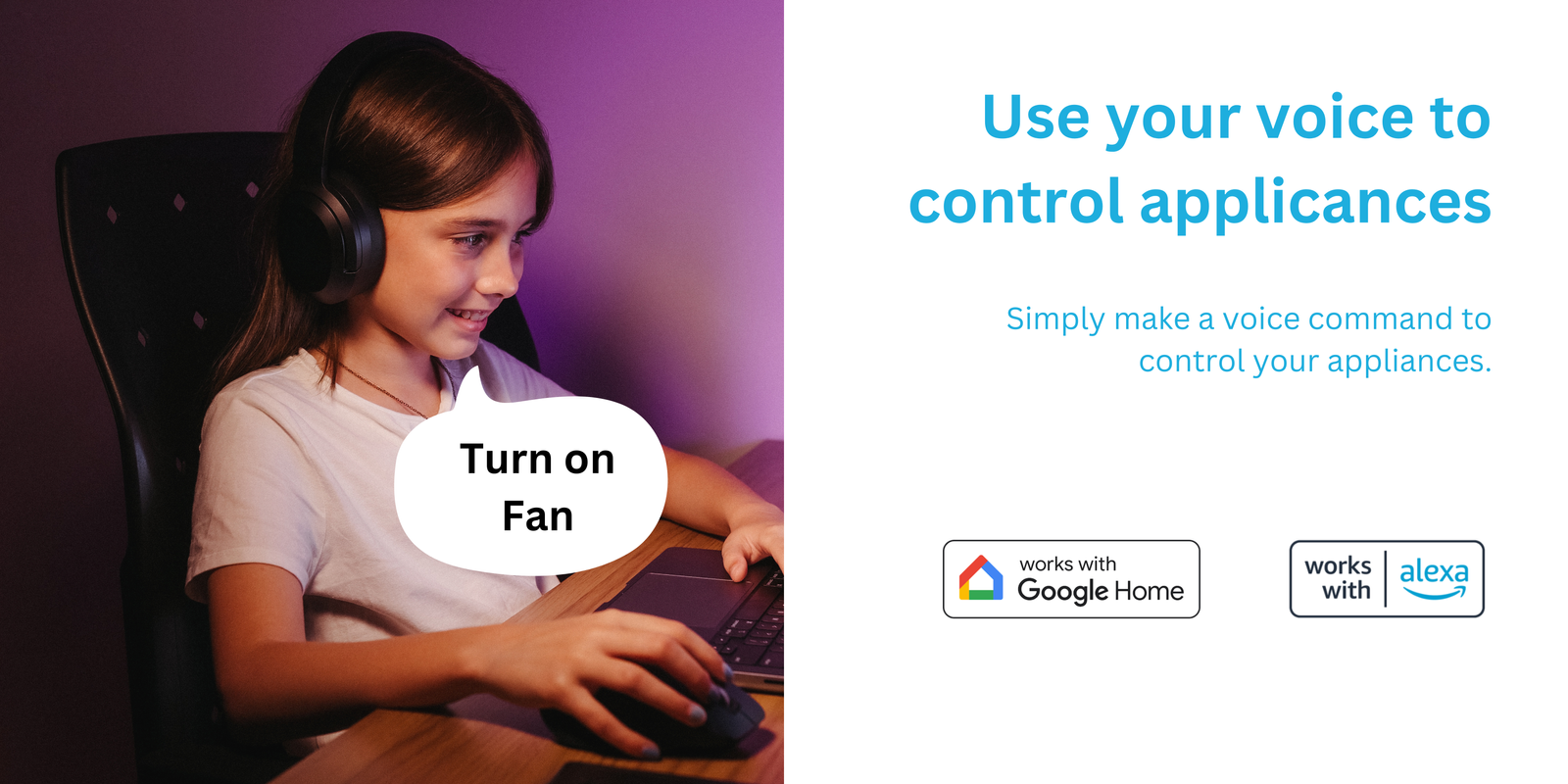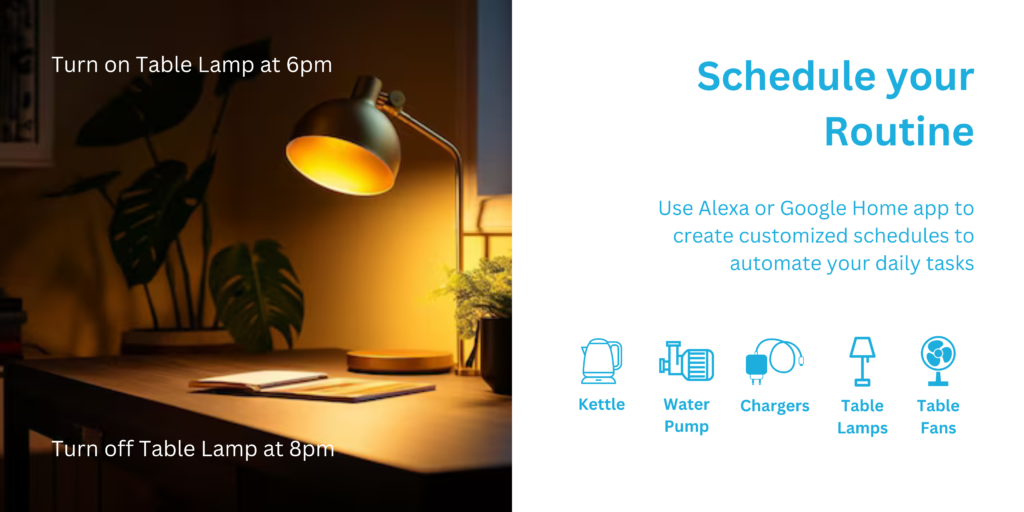Using HALOX SMART PLUG is very easy and quick. To operate and control HALOX SMART PLUG you need to follow four easy steps.
1. Unboxing of HALOX SMART PLUG:-

Open the box of HALOX SMART PLUG. Their you will get a Quick user guide which contains step to set up and operate HALOX SMART PLUG and second we have our main product HALOX SMART PLUG . On left side of plug you will get a button with SUPER SOCKET INDICATOR and on back of it you will get three pins which you can insert wherever you want to.
2. Mobile APP Setup:-
Install the HALOX SMART APP either from Play Store or App Store. After installation open the HALOX SMART APP , their you will get a sign-up page . You have three options you can sign-up by using Google, Apple and E-mail as per your ease.
3. Pairing the device:-
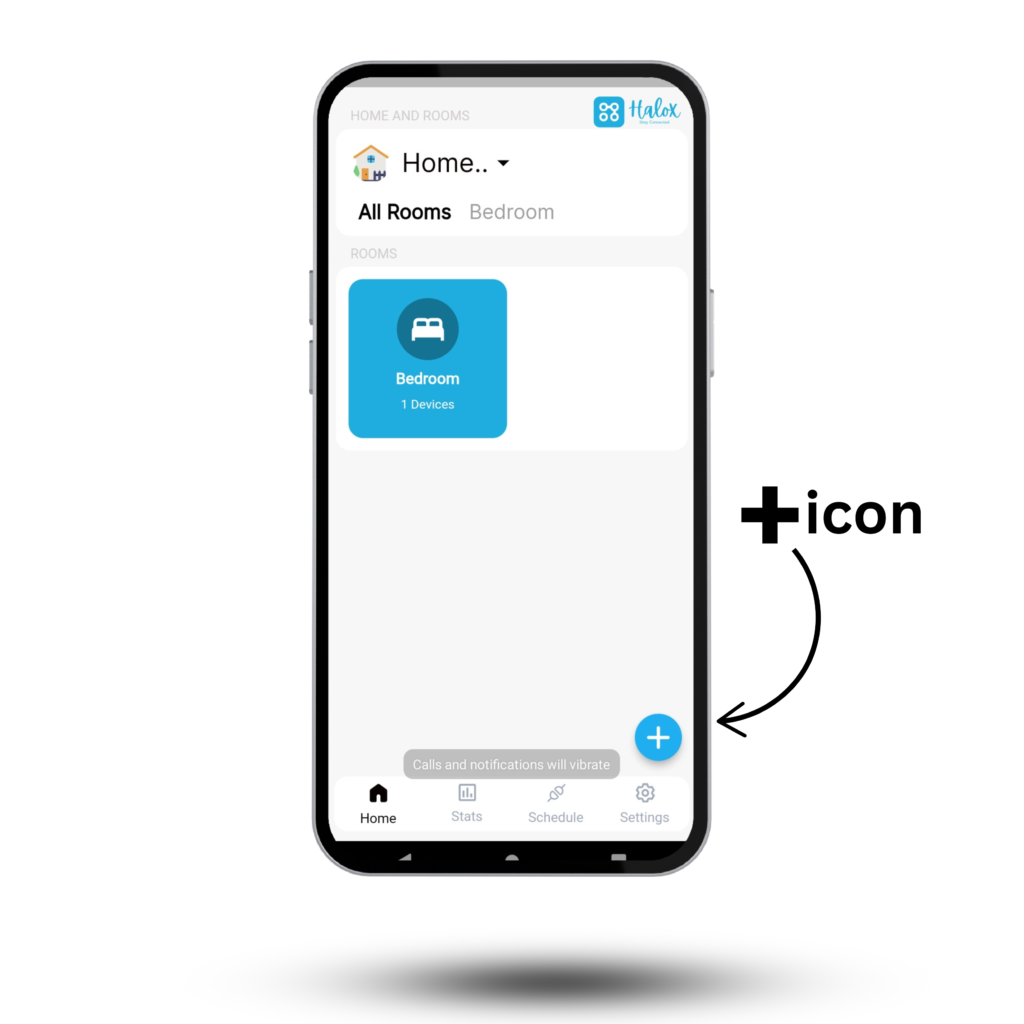
Once your account is set-up, Now you have to Register the device. To register the device tap on plus(+) icon at bottom-right corner of dashboard. MAKE SURE your Bluetooth is on and your device is at Pairing mode.

To put the device on pairing mode HOLD THE BUTTON for 5 seconds. Now if the light starts blinking it means that your device is ready to pair. After that the device name will pop-up on your screen. Select the device name.
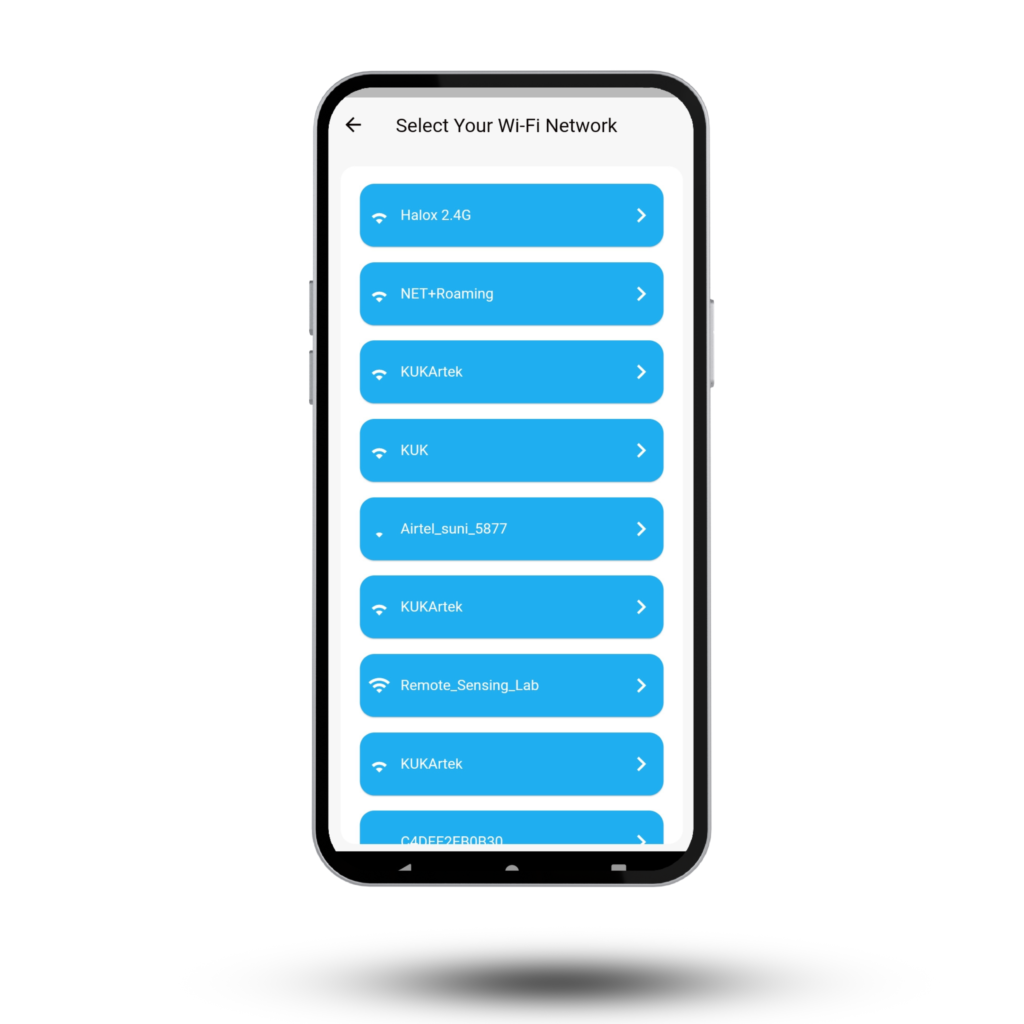
Now, select your Wi-Fi network from the list of networks. Fill the password. Hence, the device is successfully connected to the WiFi.
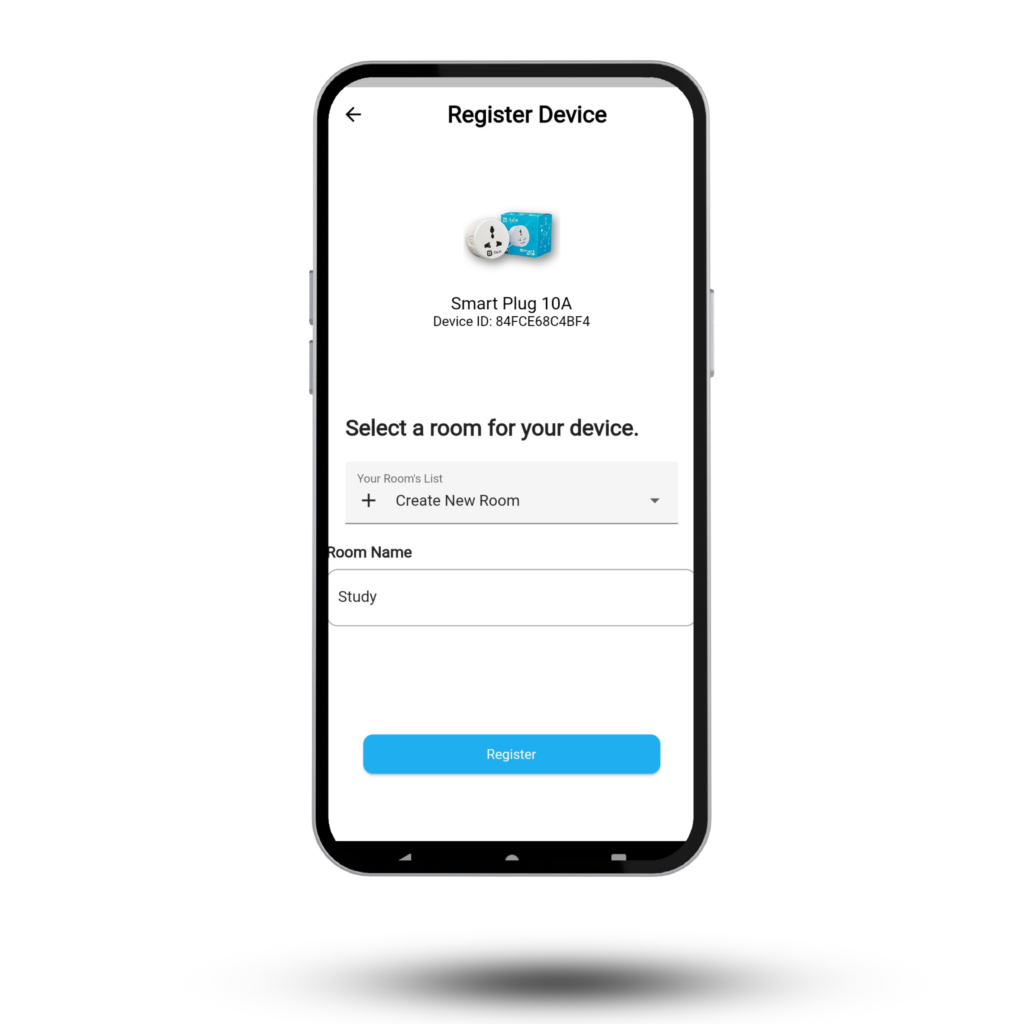
Now we will REGISTER THE DEVICE by giving it a name as per your requirement or can be the place where you want to use HALOX SMART PLUG.
4. Controlling the Device:-
Now you can operate your HALOX SMART PLUG through your device. By clicking on the device icon. you can turn on/off your plug through the device and to get more features long press the device icon and you will get various features such as SETTING TIMER, CHANGING THE NAME (device and room both) and DEVICE STATISTICS through this feature you can go through with energy used by device per day and device usage per day.